Since the UK announced a lockdown on Monday 23rd March 2020, more people have been working from home than ever before. According to the Office of National Statistics (ONS), in 2019 just 5% of the UK’s active workforce considering home their main place of work. Since the COVID-19 pandemic, however, an estimated 20 million people have relocated to a home office – an increase of more than 1000%.
It’s, of course, important to note that some industries, such as information and communication, professional services, and financial and insurance services, provide far greater remote working opportunities than others. Yet, even for employees in these industries, this is likely a new situation, with 70% of people saying they had zero experience of homeworking before social isolation measures.
There may have been some unusual conditions to manage during this time, such as childcare, home-schooling and enforced distancing from extended family, but it’s fair to say that remote working, overall, has been successful. Probably more successful than many businesses would have anticipated. Technology has allowed us to replicate the office environment; tools like Microsoft Teams, Slack and Zoom have made it easier to remain connected and productive; whilst the flexibility in working hours has allowed employees to tailor their day to when they work most productively and to deal with personal commitments.
Even though some parts of the world are beginning to slowly return to normal, remote working won’t be going anywhere. Plenty of businesses have now seen first-hand that they can still operate and that their teams can remain productive outside of a traditional office structure. Plus, employees will expect at least some level of flexibility now they have experienced the benefits and shown minimal impact on their role.
As the UK lockdown happened so quickly, many businesses weren’t fully prepared to roll out remote working on such a large scale. Therefore, if you want to continue to offer remote working and ensure that it delivers for your business, then you need to ensure you are set up and operating in optimal ways.
4 key areas to review for successful remote working
1. Embrace cloud technologies
Infrastructure
Mass remote working can put huge pressure on on-premise IT infrastructure. If the environment is unable to cope then employees may face a degraded IT experience, ranging from system slowdowns and insecure connections through to the risk of total failure, increasing frustration and hampering productivity.
Embracing cloud-based application and infrastructure resources can help ease this pressure, offering greater flexibility and scalability, with the capacity to cope with fluctuating demand. Employees can access their working environment from anywhere, at any time, on most devices – provided they have a stable internet connection.
However, choosing the right cloud computing model for your business processes is vital for long-term sustainability and profitability.
- Public – Offer massive scalability and cost-efficiency benefits. It’s ideal for any customer-facing applications such as eCommerce. However, there can be some security concerns as it uses a shared infrastructure.
- Private – Offers higher levels of security and direct control. It’s typically adopted by those in highly regulated industries or those who deal with highly sensitive information such as financial services, banking and medicine.
- Hybrid – Offers high levels of flexibility and is the default model for many businesses. It maintains some degree of control on-premise for sensitive data and applications but allows the massive scalability of the public cloud when required. Maintenance and complexity should be carefully considered to avoid security issues.
Cloud technologies are also making it easier than ever to remotely set up, secure and manage workspaces, no matter where users are based. Mobile Device Management (MDM) in Microsoft 365 helps you secure users’ mobile devices, with the option to create and manage device security policies, remotely wipe a device, roll out new applications and view detailed device reports.
Software
Making the switch to Software-as-Service (SaaS) applications – where applicable – is beneficial for remote working, offering several resource-related benefits.
The pay-as-you-go model offers enormous flexibility and scalability, making it easy to quickly increase capacity to match business requirements. Software upgrades, support and maintenance costs are typically factored in which not only ensures you are always on a supported version of the application, but direct vendor support is available without additional hidden costs.
Furthermore, subscribers can access the software easily from any location and supported device with an internet connection, negating any reliance on additional hardware and complex VPN connections. For example, applications included in Microsoft 365 can be accessed via a web browser, desktop app or mobile app (with iOS and Android options available).
Windows Virtual Desktop (WVD)
WVD is a comprehensive Microsoft Azure-based desktop and app virtualisation service, which allows businesses to create a virtual Windows 10 desktop environment and deliver remote apps to any device. This allows employees to access the same desktop environment remotely as they would in the office. It’s particularly beneficial for companies who have large groups of employees performing the same role and requiring access to the same environment.
2. Collaboration
With in-person meetings and daily huddles off the table, technology is vital for employee communication, fostering strong relationships and productive, efficient collaboration.
Microsoft Teams
Microsoft Teams reported massive growth in March 2020, with active daily users increasing 37% to 44 million, as employers encouraged their staff to work from home in line with lockdown measures. The cloud-based chat and collaboration platform aims to simplify and streamline communication between employees by offering a centralised place to connect and collaborate. Employees can send direct messages to individuals, set up hubs for group communication (ideal for departments), and organise video, audio or web conference all without leaving the platform.
Furthermore, it allows employees to collaborate in real-time by offering a centralised hub to access and share files. The core Office programs (Word, Excel, PowerPoint and OneNote) are all accessible in the platform, meaning files can be opened, edited and shared directly within Teams. Not only does this provide a better, more streamlined user experience, it also helps prevent things from getting lost or dropped – as often happens when documents are emailed back and forth for editing.
Microsoft is continuing to add more features to Teams, including background noise suppression in video calls, the ability to read and write messages without an internet connection, private chat channels, pop out chat and meeting windows, 3×3 video grids for meetings and more.
SharePoint
SharePoint is a web-based collaboration platform, which integrates tightly with Microsoft Office. As it is highly configurable, usage varies from organisation to organisation, but some of the most common use cases are:
Content and Document Management: Allows employees to store, archive, track, manage and report on documents and resources. They can easily access files wherever they’re working, ensuring they always have the most up-to-date version. SharePoint integrates tightly with numerous Microsoft 365 applications, such as Word and Excel, allowing multiple employees to share, access, edit and collaborate on files. Robust document versioning makes it easy to a history of changes and, if necessary, roll back to a previous edition. This feature is particularly valuable where you have groups collaborating on the same document. However, employees can also work independently by checking documents out. This is ideal where several edits need to be made and you need to prevent others from working on or reviewing the document until you’ve finished. Once the document is checked back in, others are free to access, edit and review.
Intranet and Social Network: A SharePoint intranet or intranet portal allows organisations to better engage employees by providing a centralised location to manage internal communication and information. You can share rich multimedia, personalised news and companywide, departmental or intra-departmental announcements. In some organisations, Yammer has superseded the social network functions of SharePoint as it offers many similar features with a familiar social media style layout. Alternatively, you can include a Yammer feed in a SharePoint site such as a highlight of the most recent conversations.
Collaboration: SharePoint contains features to support teamwork such as; project scheduling, shared mailboxes, social collaboration and document storage.
File Hosting: SharePoint Server hosts OneDrive for Business, which employees can use to store and synchronise personal documents, as well as publicly or privately share them with others when needed.
Custom Applications: SharePoint also contains an enterprise app store to further customise your platform.
There is also a two-way integration between Microsoft Teams and SharePoint. Every time a Team is created in Teams, a SharePoint modern team site is automatically created to support it. All documents uploaded to the Team are automatically stored in the SharePoint teams’ site.
3. Agile Working
Replace bulky desktops with laptops
The portability of laptops gives them the edge over desktops when it comes to remote working, allowing employees to easily change up their working location without needing to change device.
Fortunately for businesses, laptop costs have come down to match workstation costs when it comes to ‘the standard workhorse’. Many office-based workers will be used to working on multiple screens so may wish to replicate this setup at home, in which case you should also invest in a docking station that retains those critical USB/HDMI ports and wired connections associated with desktops.
The downside to working from laptops is bad ergonomics. Encourage your employees to build an optimal working space, with things like a supportive chair, using a riser so the laptop screen is at eye level, and angling the keyboard down. This is will help avoid things like back pain or muscle aches and strains.
4. Security
Cyber-security attacks and breaches are a risk that all businesses must face. They can be incredibly disruptive, with the potential to cause significant, lasting financial and reputational damage. Such an attack can be even more difficult to handle when employees are working remotely, therefore you need to ensure you have a secure set-up to reduce the risk as much as possible.
Security Training for Employees
Human error is one of the biggest threats to your security. It’s all too easy to respond to a phishing email, download malicious content or click on a dangerous link. Plus, with the security threat landscape in a rapid state of change, employees often aren’t fully aware of the risk their actions can pose. Ensure you provide regular training and updates to ensure your staff have as much knowledge as possible.
Endpoint Security
With remote workers, the physical assets (e.g. laptops, desktops, tablets) are not in the office so you must have the best security software installed and kept up to date. Ensure devices are protected with a robust anti-virus solution and are updated regularly. Patch management can help as it will automatically update all devices on the corporate network, including those not physically accessible. You should also consider updating your remote working policies to state that employees should not use their own devices to access companies files and data when remote working, as you don’t know what level of security software they have installed. Modern endpoint detection and response solutions (EDR) are designed to operate outside the corporate network, helping prevent malware, enabling rapid threat detection and allowing you to initiate immediate response actions.
Security Information and Event Management (SIEM) Solutions
With remote working increasing the risk profile, SIEM tools are a crucial part of the data security ecosystem: they aggregate security-related data from multiple systems, such as firewalls, server and PC event logs, antivirus applications, plus more. They analyse that data to catch abnormal behaviour or potential cyberattacks and then alert internal or outsourced security teams.
Typically a SIEM tool on its own is not enough and they are backed up by a Security Operations Centre (SOC) to ensure that security experts analyse any alerts generated by the systems. Generally, most mid-market businesses will outsource this capability so that their own internal IT teams just see the information that matters.
Multifactor Authentication (MFA)
Passwords are not enough to protect your devices and data. They’re often not as strong as people think and even if you follow best practice, they can still be breached. Once your password is leaked or on the dark web, then that’s it, your account is at risk of compromise – or multiple accounts if you reuse the same password. Multi-factor authentication involves an additional step to further protect your account. This may be a one-time code sent via email or text, an in-app push notification, a biometric method such as a facial scan or fingerprint, or a physical device like a USB.
Microsoft 365 subscriptions now automatically come with security defaults turned on, which means every user will have to set up MFA and install the authenticator application on their mobile device. Then the next time a user logs in, a code will be sent to their mobile phone via SMS or voice call.
There are also plenty of other 3rd party applications which support MFA using recognised security apps, such as DUO, Google Authenticator and Microsoft Authenticator.
Use a Virtual Private Network (VPN)
Using a VPN helps increase your online privacy by allowing you to have an encrypted connection over the internet, so is a good idea for those accessing business-critical systems or handling sensitive data. A business VPN will give employees the ability to remotely access private network resources, often necessary for completing work tasks. Accessing legacy systems can be difficult when using a VPN so an alternative may be to use SaaS instead.
Security Accreditations
A final thing, from a security standpoint, to consider is obtaining a security accreditation for your business. Preparing to undertake the accreditation process is a great opportunity for you to gain a clear picture of your current risk profile and identify and address gaps. There are a couple of options to consider:
- Cyber Essentials and Cyber Essentials Plus: Are great places to start if you want to ensure you have covered the basics and have a good foundation in place which you can build upon. It is a government-backed scheme, designed to help reduce the risk of cyber-attacks by implementing five basic controls. Cyber Essentials Plus is recommended for businesses with remote employees (e.g. home or client sites). It is also typically a minimum requirement if you wish to engage with government or MOD projects.
- ISO 27001: It is the best practice internationally recognised standard for an information security management system (ISMS). It helps businesses manage the security of assets, such as financial information, intellectual property, employee details or third-party information. Achieving this certification provides independent, expert verification that your company manages information security in line with international best practice.
Is there anything else you should consider?
It’s not only technical requirements you need to consider if you wish to roll out remote working as an option for all your employees. There are many cultural and social issues to consider as well, with isolation, loneliness and a lack of human connection all reported as common problems by remote workers. Whilst technology will go some way to help combat these, you need to ensure you have a well-rounded, strategic plan for long term remote workers.
Digital transformation and automation are hot topics – they’ve been hot topics in one guise or another since IT was born. But despite their proven effectiveness and capability to enhance the way a business operates; many businesses only pay lip service to improving their internal processes in earnest.
Why is this? The two most common reasons are that either they’ve been burned by a project or initiative that was sold to them using automation and digital transformation tags as buzzwords which then failed to deliver substantial results, or they’re distracted by the more visible (but less impactful) new campaigns being generated by marketing or sales.
This obsession with searching for new horizons whilst leaving the internal business to fall into disrepair is seen all too commonly. Even in manufacturing, companies who have been improving their production processes relentlessly for decades seem to have forgotten to apply the same fervour for efficiency gains in the back-office. There are huge gains to be made from automation, but it must be business-led and with a focus on ROI.
So, how do we begin?
1. Understand where you are
This early on, you shouldn’t be looking at the tools to conduct your automation. Nor should you even be looking for external consultants. You need to instead get a general feel for what could be improved and what should be improved in the business.
This is a straight forward exercise of breaking down the business into its component parts – typically into departments. Then list all the business operations/processes within that department, such as client onboarding, lead-processing, invoice processing and debt collection.
You should then break down these processes into steps and actions. If you can use a flow-chart then great, else just map it out in a way that the team understands.
Regardless of what method you use, it is imperative that you are as precise and detailed as possible at this point in your journey. Every concurrent step follows on from this one, so ensure you start on steady footing. The more detail you add, the simpler it is to see areas that can be automated which saves future you time and other resources.
2. Determine priority areas
As you go through your analysis you’ll start to see areas that can be improved quickly. You’ll also typically see that many internal processes can be broken down into two core types of task – actions and approvals.
Taking a typical and traditional expenses procedure as an example: An employee would open an expenses sheet and enter the details of their claims, scan in all their receipts, print the form and receipts, sign the form, hand it to their line manager, they sign-it, it’s scanned back in and finally sent to accounts for payment.
You can see from this that even with simple tasks, there’s a good deal of steps and many opportunities for automation. However, there are also some stages that are impossible to automate – the signatures are a notable example. These can still be digitised, however.
The real purpose of this step is to gauge how and where automation/digitisation can make an impact. By identifying processes that have wide stretches of actions which could be automated or lots of approvals that could be digitised you can create a priority list of tasks that you should address to have the biggest impact. The more steps and touches by people the greater the potential impact.
3. Look at technology
Thanks to the rampant rise of technology and globalisation, you are likely to be able to find tools and applications that fit your requirements relatively easy.
Of course, many systems will be able to take over many parts of your operations and the processes within them. If you can find one system that can deliver greater efficiency and ultimately customer service then it’s potentially going to save you costs, integration headaches and upgrade hassles.
On the flip-side it’s important that during this stage you find a system that maps directly to your requirements, rather than trying to change your operations to fit a system – which can happen with complete business systems that blend various applications and operations, i.e. Practice Management Systems in law firms, ERP in manufacturing, etc.
You may have to create a blend of systems to deliver a highly configurable system. As in essence you then get a much more powerful solution that will deliver you greater results and potentially a greater edge over your competition. Lots of tiny improvements soon mount up into a measurable advantage.
A clear requirements analysis is really going to help you see the gaps when looking at software solutions and systems. Do understand that it’s common to buy a total business system and then not use large pieces of it because those parts don’t truly map to your operations, i.e. you use the accounting and service elements but don’t use the CRM functionality – potentially using a 3rd party solution that integrates better.
4. Plan the project
Once you’ve mapped out your processes, bundled them into relevant categories, evaluated where the big wins will come from and have a solid system/application more or less identified then you have a clear starting point. Now it’s time to look at the project delivery.
A clear time-bound plan along with sensible milestones is essential to deliver returns from a digitisation project. You should be working in conjunction with vendors and (if relevant) developers, along with internal affected teams to create a project plan that you all buy into and approve. It’s important to of course consider costs, not just the hard costs but also the soft-costs – which will often make or break a project in terms of delivering a business-enhancing result.
If you are looking at numerous digital transformation projects, it’s important not to fall into the trap of rolling out too many projects at once or back-to-back. Too many companies go for fork-lift upgrades where they change numerous projects at once and that can cause fatigue and frustration in the user base at best. Create a considered road-map that will give staff time to become accustomed to new ways of working or new systems before undertaking more change.
5. Go hard on testing
Testing can never be overrated. You can only ever deliver an effective digital transformation project through a rigorous and considered testing plan.
Ideally, you’ll be able to pilot the new process or system in a real-time test environment. That way you can see the difference whilst ironing out issues as you go, prior to a wide-scale rollout.
This is increasingly possible now since many applications and systems are now cloud-based, allowing you to trial a system in a fully-fledged test environment without signing up for long-term contracts.
If there isn’t a way to preview the effectiveness of the new process or system, it’s important to agree what success looks like with the vendor far in advance of signing an order or contract. Too many businesses sign-up on a sales person’s promise. A project can fail because clear deliverables aren’t agreed at the start.
If you have stakeholders, i.e. users of the system, ensure that they are happy with the testing. Without stakeholder and user group sign-off you can find yourself surrounded by disgruntlement and finger-pointing. Make sure you tie everyone into success.
6. Go Live
Once you’ve signed off your testing and pilot as a success, it’s time to finish your roll out and go live with your new system. If you’ve got to this stage successfully everyone should be raring to go (communication is everything) and fully trained.
You should now be following your project plan as you bring the solution live. It’s also important to document and analyse any issues that arose along the way. Discuss them in a ‘lessons learnt’ session with the project team during or after the rollout. We all grow through difficulties, and our experiences can help those who follow after us on other projects.
7. Evaluate success
After you’ve delivered your automation project it’s important to formally look back to what your objectives were at the beginning. Did you meet them? It’s also important to do a formal follow-up meeting. Ideally once everything has been running for a few months and then maybe after the first year.
If you can clearly demonstrate the value and business enhancement over a period that’s exciting. It will also transform a boards perception of IT. It will drive it to the centre of the board agenda – which it should be right now.
8. Start again
Digital transformation doesn’t have a clear end. It’s all about continual improvement and so should in effect be a never-ending cycle. It’s very unlikely that the change you have instilled is perfect and can’t be improved.
If you want to grow your competitive advantage and/or profit margin you should be managing change as you go; whilst also revisiting the whole process in specific time-frames. This could be every 3 months, 6 months, annually or longer if appropriate (unlikely).
Ideally, now you’ve gone through the motions, innovation, automation and transformation should have become part of your standard operations. Your board will hopefully be demanding it.
Conclusion
Digital transformation is without a doubt a buzz term. In reality, it’s LEAN and continual improvement rebadged. It’s something every business should be doing in a structured manner to survive and thrive in a global business environment. The challenges are there, but you can gain than ther is to fear.
Your business’ Internet connection now means so much more than just being able to browse websites. So many programs, services and features rely on an Internet connection that if yours went down, you would feel an instantaneous impact.
Businesses constantly use the Internet to communicate with their clients, collaborate with colleagues and access cloud-based systems such as Office 365 and Salesforce. Using the Internet is so ingrained in our workday, there’s little you could do without it.
- You couldn’t send or receive emails
- You couldn’t access any cloud application services or files in cloud storage
- You couldn’t access any websites or web services
- You probably couldn’t use your telephony system
The only good thing which comes from an Internet outage is… well, there isn’t one.
How much does a lost Internet connection cost?
Internet outages cost UK businesses nearly £7 billion in 2016. Whilst that was a few years ago, don’t think the age of this stat makes you safe. This figure is set to increase year-on-year and so will now be something far higher.
The table below shows the impact downtime has on varying sizes of businesses based on both the productive time lost and the cost of an outage.
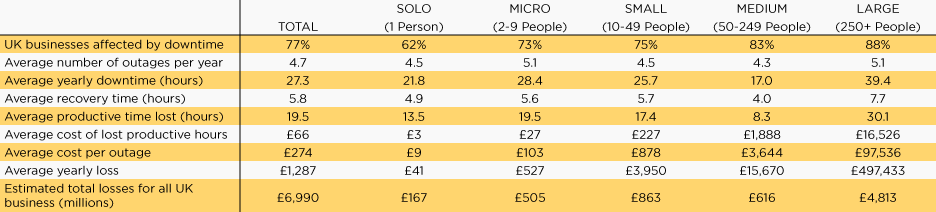
Businesses experience an average of 4.7 outages per year – each of which cost a mid-sized business an average of £3,644.
Internet outages are clearly expensive and so your business should be doing everything to prevent them. Luckily, it’s not difficult to reduce the chance of your business seeing an outage.
How to prevent an Internet outage?
Difference between broadband, leased-lines and 4G services.
Before considering getting two Internet connections, you must ensure your primary connection is the correct type for your business. There are three main types of connection:
- Broadband – Generally only good for very small businesses. This is the same connection you likely have at home. Broadband connections share bandwidth with other customers meaning lower performance at peak times and fluctuating performance. Broadband typically has a non-existent Service Level Agreement (SLA). This means if you go down, you aren’t going to be a priority to the service provider. You may have an SLA in your contract, but they are typically valueless.
- Leased line – Good for growing and medium-sized businesses, necessary for large businesses. A leased-line is a private connection which only you can utilise – guaranteeing consistent performance. SLAs for leased lines operate more rigidly – giving you better uptime guarantees and faster resolutions when issues occur.
- 4G Connectivity – Good for satellite sites or rural offices. 4G has become a popular solution for certain niche scenarios such as remote offices or areas where other options are poor or non-existent. Although good in principle, 4G services are typically not enough for full business operations – though they can act as a lifeline if a wired connection fails.
Getting a second Internet connection
Once your primary connection is suitable, the second step is to add redundancy to your Internet connection. Many businesses think a leased line gives them immunity to an outage. However, while you may still get limited connectivity during a wider network outage, you should aim for no loss of service at all.
Since we operate leased lines for many of our clients, there are a few best practices and common mistakes we’ve seen which you should be aware of when planning your own leased line.
The Last Mile Rule
The ‘Last Mile Rule’ states that the final mile of cabling which connects your business to the Internet should be physically separate between your two connections. This isn’t always possible due to external infrastructure and costs, but it’s worth aiming for.
Having the connections enter your office from alternate directions and cabinets means a physical disruption (perhaps caused by overzealous construction workers) only impacts one cable – allowing you to maintain connectivity.
To take it further, a secondary Internet connection should be run from a different telephony exchange – meaning that an issue at an exchange doesn’t bring down your connectivity.
Automatic switching
Manually reacting to an outage is not ideal. It’s stressful, confusing and results in unnecessary downtime for your business. Instead, you want to configure your connection to automatically switch over to the secondary circuit if the primary one is down.
Typically, this is achieved by intelligent firewalls or two carriers (ISPs) working in conjunction via a managed service.
It’s also worth considering using the second connection, rather than just having it sat idle. Many organisations push certain traffic over the secondary connections, such as backups or voice calls. Obviously, if the second line fails (often more likely) that traffic can just fail-back to the primary connection.
Diversify line providers
Rather than going straight to your current line provider for your secondary connection, consider diversifying to another provider instead.
In the UK, BT Openreach and Virgin Media are the two largest owners of cable infrastructure, so if you already have a connection with one, it’s worth diversifying into the other. This is so that if the network provider themselves experiences an outage, you don’t lose your primary and secondary connections because of it.
Another benefit to a diverse approach is that if one of the major providers goes down, you can be overwhelmingly smug that your operations keep humming along whilst your competitors are frantically putting out fires and incurring reputational damage.
What is the cost of two Internet connections?
The direct cost of a second Internet connection will vary depending on local pricing so research your providers. If an identical line is too expensive, you could consider purchasing a reduced capacity line instead, i.e. a broadband circuit to just allow critical services to run in a disaster.
Doing this ensures a primary line failure won’t completely take you down, but you may find it difficult to perform Internet-heavy actions. Consider how much bandwidth you use normally and your usage at peak times to help you choose a sufficiently effective backup line.
What is the ROI of a second connection?
A second Internet connection is a preventative investment, meaning you cannot calculate ROI in the traditional sense. Instead, look at how much money your business is losing from downtime, then map this against the cost of a backup line.
As medium-sized businesses typically lose £3,644 per outage and experience 4.3 outages per year, a secondary connection would save them £15,699.20 on average every year. This can be considered the yearly ROI.
To calculate this for your own business, use this simple downtime cost equation to find your cost of downtime then multiply it by the average length of your outages and multiply it again by your average number of outages per year.
It’s also important to not just focus on the hard costs. You also need to consider soft costs, such as reputational damage. If your operation was offline for 3 days (very possible) then how is that going to impact your reputation?
Does my business need two Internet connections?
This question is akin to asking, “does my business need to be accessible to clients and customers?” or “do my employees need to do their work?”. If you’re a micro-business, then you can probably get away with a single connection because downtime losses are minimal. But otherwise, it becomes not a question of if you should get two Internet connections, but when you should get your second connection.
Don’t make the mistake of thinking a disaster won’t happen to you. Too many businesses put off investing in their business continuity and then take a permanent blow to their reputation rather than enjoying business as usual. Don’t let that be you.
What is a CIO?
If you don’t know what a CIO is, or want a refresh, check out our existing article on the role of a CIO. Since this article is aimed at businesses who are aware of what a CIO is but want to know if they need one, we won’t be covering it here.
Does my business need a CIO?
A widely held notion is that only large, multi-national corporations need the service of a CIO. This may have been true a decade or so ago, but with IT now central to the whole business it’s no longer the case.
The skills of a CIO are now useful to any size or type of business from a 50 person legal firm to a 300 person manufacturing business.
So then, if every business can have a CIO, how do you know if you need one? Here are some key indicators you can look for which show you’re ready for a CIO:
1. You lack the information to make business decisions
When there are plans to make a change in the business, a lack of data and information can plunge even a good idea into uncertainty. Lacking the knowledge for major IT-related business decisions results in project delays. And when the time does come to choose, it’s a decision made on the promises of a salesperson rather than on proven facts.
These factors often limit the scope and effectiveness of projects. Resulting in a lower value or poor performing outcome.
A CIO helps by de-risking the decision-making process. By using their knowledge of technology and the wider business, they can find a solution that has its base in hard facts and proven performance, rather than going by guesswork and hope.
The CIO also gives an amount of certainty to making IT-related business decisions. This can help drive change and adoption, giving you an edge over your competitors who may be uncertain about how to review and apply new technologies such as AI or initiatives such as process improvement and automation to their business.
2. There is friction between departments
When one system or department’s poor performance and operations restrict the ability of another department to get work done, animosity and frustration can arise. This friction is often made worse by siloed departments. This causes rifts of communication, priorities and strategy to form and makes employees feel like they are fighting against their co-workers to get work done.
By being a mediator who ties together the IT and operations sides of the business, a CIO can help reverse this friction. Producing a unified strategy and operating environment means employees will be working towards a complementary outcome. And since everyone will be working in tandem, the likelihood of bottlenecks forming is also reduced.
Finally, because the CIO is in a neutral position, not aligned to any specific department they can be an impartial judge over which department is in the most need of IT resources and systems.
By relying on the facts and listening to each case, they can determine whose requests and priorities to address first. Rather than having each department claim that they are in the most need.
3. There are regular complaints about IT system performance
When constant IT issues are occurring, employee performance will decrease. For a 40-employee firm, even five minutes of disturbance per employee per day will waste over 16 hours a week.
A CIO will listen to the complaints being made and use their knowledge to identify and address the root of the problem. Be that through their own team, a service provider or a software vendor.
This not only minimises employee’s frustrations but it also improves their efficiency. Making a difference to your bottom line.
A CIO can also help you understand where issues might arise in the future as your business grows. They have the expertise and experience to know when you’ll meet friction and pain from an IT or operational standpoint. Allowing them to smooth out the road before you get there.
4. The business is going through a period of change
When your business is experiencing change (moving premises, going through a merger or acquisition, moving to the cloud, expanding teams, e.t.c.) there can be uncertainty around the potential threats which arise and unseen opportunities which pass by. Large scale change in the business’ use of IT can also create unease from a strategic standpoint.
A CIO has the experience, skills and expertise required to get things done in this situation. And thanks to their knowledge of both IT and business, they’re able to take advantage of the opportunities and mitigate the threats which may arise during a period of change.
5. You don’t understand the benefits IT can bring / You see IT as a necessary evil
When a business sees IT as a necessary evil, it’s inevitable that they’ll commit the least money, time and effort towards it. But businesses which do this only end up handicapping themselves since IT is not only ‘a cost’. Instead it’s the main area where you can gain a competitive advantage in the modern business arena.
The ‘IT is a cost’ mindset arose in the early 2000s due to a decline in business intelligence and a lack of understanding in what IT is. Investments were being made based on trends and hype, not fact. And when people were burned by their mistakes, it leads them to think of IT as a waste of resources.
The CIO helps bring back the business focus and knowledge that so many businesses have lost. Allowing IT to once again become a performance enabler.
Through wise technology investments, addressing deficiencies and ensuring that the IT strategy aligns with the strategy of the wider business, the CIO can re-kindle faith in IT and drive it back into the heart of the business, where true business gains lie.
6. No one in the C-suite is excited about IT
When there is no interest, there is no innovation.
There needs to be someone on your board who is excited about the potential of IT. Without this momentum, you risk projects being put on the backburner or dropped altogether. Slowing your pace of innovation, or even causing stagnation.
So in a world where you either innovate or go out of business, the CIO’s interest and proven experience in technology are vital.
By staying abreast of the latest trends and opportunities a CIO can ensure you’re always getting a business advantage. And with their understanding of the business applications of IT, new technologies and systems can deliver improved business processes and productivity. Giving you a competitive edge.
How big of an investment is a CIO?
To hire an in-house CIO, you can expect to be paying a salary of ~£150,000 per year. And for a highly qualified candidate, up to £240,000 per year – almost a quarter of a million.
A CIO’s salary is likely to eclipse that of any existing senior IT employees you already have such as an IT Director or Chief Technology Officer. It may also surpass many of your other C-level executive’s salaries as well. This is because the role demands a blending of technical and business knowledge alongside at least a decade of experience in similar roles and so employees can command a premium for their employment.
If you’re unable to part with this much cash or are already concerned about cash flow, you may now be thinking that a CIO is out of reach. Fortunately, there’s a second and increasingly popular route: a CIO service.
Because a CIO service has many clients, you get to benefit from the economies of scale which allows prices to be much lower on average.
Combined with how you only pay for the time you use their consultancy, rather than a yearly salary, a CIO service will typically be far more accessible than an in-house employee; all whilst offering the same benefits.
On the ‘business’ side you have the long term business strategy and plans or business requirements. On the other side lies the IT function.
This visible gap is where misalignment begins, but it’s often compounded by the negative preconceptions each side holds of the other.
| What business executives think of the IT department | What IT departments think of business executives |
| The IT department takes a long time to get anything done | The business constantly changes its mind about what they want/need |
| The IT department takes up too much budget and doesn’t deliver results | The business chooses non-optimal IT solutions without our input |
| IT is a ‘necessary evil’ | The business doesn’t understand the purpose of IT |
| The IT department doesn’t understand our needs | The business dictates to us without giving us any say |
Why does disconnect matter?
IT is an essential component of every business operation today. It is critical to the success of the business and so a lack of alignment between business and IT strategies can deal a heavy blow to the bottom line.
All too often, IT strategy is an afterthought – something bolted onto the wider business plan. This can result in overly complex infrastructures or systems that are difficult to change – making it a struggle to maintain and enhance business operations later on.
However, and perhaps more critically, misalignment can leave the business vulnerable.
The way IT interconnects with almost every business operation naturally results in an increased risk profile. Previously when talking about IT, we simply meant hardware and networks – things for providing a means to process, backup and safely store data. Now our expectations are much greater. We demand more information, more complex analytical reporting, greater integration, and increased data storage capabilities. Then on top of that, we demand that everything is kept easily accessible and highly secure.
What problems does disconnect cause?
The evolving dependence of the business on IT means IT events – data loss, corruption, security breaches and infrastructure failures – can no longer be confined to the department in which they occurred. When one of these IT events occurs now, the whole organisation’s productivity, reputation and ability to achieve strategic goals are hampered.
Yet despite this, many business leaders still aren’t considering aligning IT risk management with strategic business initiatives. Instead, they choose to rely on a traditional approach combining a cost-based analysis of ‘what may go wrong’ with metrics based on historic KPIs.
Such an approach can be unreliable as it’s too narrow to effectively identify and manage risk. Risks that fall outside the conventional realm – like fires, floods and power failures – can be easily overlooked. Furthermore, it fails to demonstrate how risks can affect the likelihood of achieving strategic objectives because it does not establish links between them. This contravenes ISO 31000 which emphasises risk management as a strategic function to enable businesses to make risk-adjusted decisions, rather than a compliance-orientated one.
Now, this isn’t to say that the act of quantifying and qualifying factors is not useful, as it most certainly is. Instead, the key takeaway is that to effectively identify the risk of IT, the use of a broader view is required. One which goes beyond traditional standards and aligns IT use with the strategic aims of the business.
How can I counter disconnect?
Instead of only looking at the financial impact of physical and natural threats to IT service delivery, you must broaden the spectrum and consider the impact or contribution each one will have to the achievement of strategic goals.
The positives of this approach are numerous. Firstly, by aligning risk techniques to strategic business initiatives, organisations can better document key performance indicators (KPIs) and key risk indicators (KRIs). These metrics are vital to continually monitor risk, providing an early warning system for a potential risk before it occurs.
Secondly, with a greater understanding of the business’ tolerance to risk, it is easier to implement a more realistic and balanced strategy and distribute clear communication plans. This helps protect your brand and shield against potential reputational/financial damage which can arise from IT events – for example, a poorly planned cloud migration resulting in significant disruption to customers.
This approach also delivers a significant competitive advantage by helping businesses to make calculated responses to risk that others in their industry may lack the insight to make. However, this does rely on KRIs being implemented and used properly. These indicators must provide an alert of emerging risk in good time, so the business has time to react and make appropriate decisions. Thereby reducing the potential negative impact on achieving strategic goals.
Another task you will need to undertake is addressing the original cause of disconnect on an employee level by cutting out the stereotypes executives and the IT department have of one another. Ensuring that each group sees value in each other is often a task that falls onto the shoulders of the CIO who acts as a bridge between the IT and business aspects of your organisation. But the responsibility also lies with every individual to ensure that they are working towards a common goal in the business.
IT risk will always exist in some form, but by improving alignment this can be continually monitored and communicated meaningfully to stakeholders. A proactive risk approach will enable the business to operate more cost-effectively, become more agile and respond to change with more informed, measured decisions.
What is a traditional IT strategy?
This is usually a structured and ordered process which produces a long-term view of the business’s technology requirements and a plan for meeting these needs. A traditional IT strategy will usually plan ahead for the next three to five years and begin by identifying what business capabilities will be required over this time period to achieve the business’s vision. This is then followed by a gap analysis to assess the difference between the business’s current maturity and the level required to realise the vision.
The focus then shifts to technology; identifying how it can be used to address the gaps highlighted by analysis, and designing the target technology architecture to support the required capabilities. An assessment will need to be carried out see if there any gaps between the current technology architecture and the target one, and then a roadmap can be created to address these gaps. The roadmap should be prioritised in terms of what technology architecture is most vital for achieving the business’s vision.
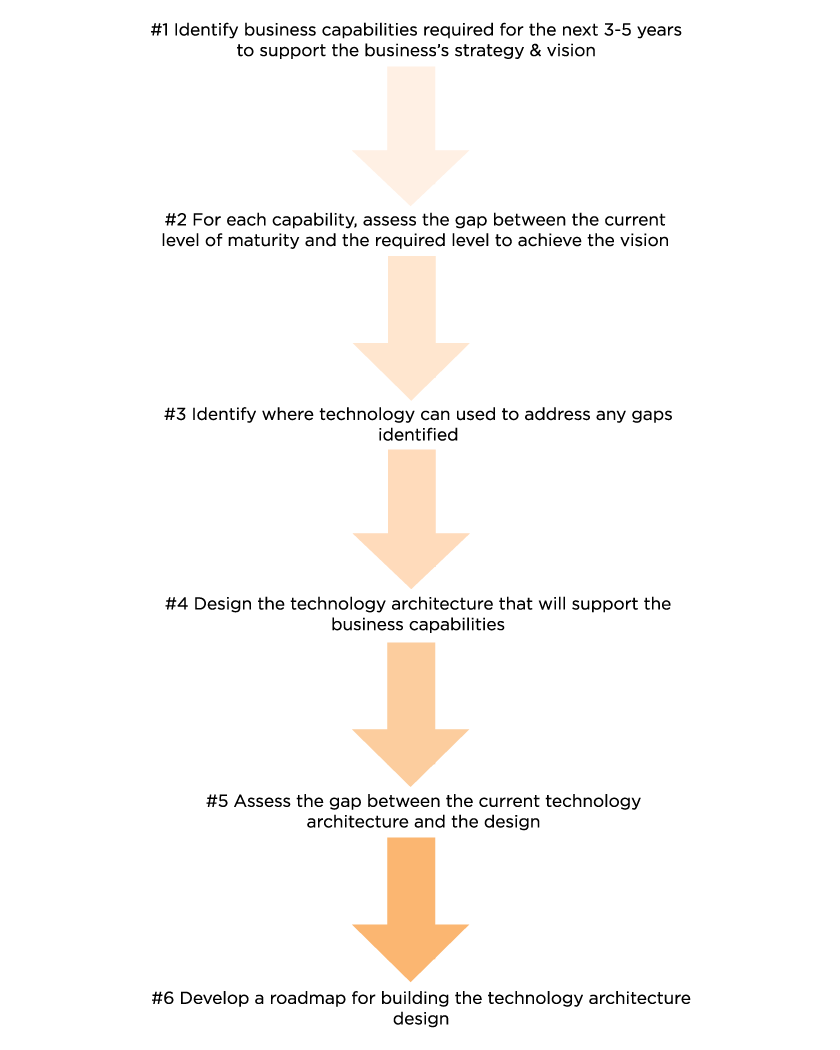
With this approach, the IT Director and CIO may not be as involved with the initial steps, but this depends on the business’s approach to IT. Ideally, though, you want to have IT personnel involved at every stage of the strategic planning to prevent potentially disastrous misalignment.
The downside to the traditional approach is that because its focus on the long-term can actually be limiting because it does not allow the business to respond to changes in the marketplace. This is especially true if the technology roadmap is too strictly adhered to, as you run the risk of the technology strategy deviating from the business’s needs, which will naturally evolve over time.
What is an agile IT strategy?
An agile strategy is similar to a traditional strategy in the sense of the steps it follows. However, rather than planning for years ahead it focuses on the “short-term”, laying out the technology strategy for the next 6-24 months. The time period the strategy will cover depends on how stable the market the company operate in, for example, those operating in fast-changing markets may need to work on a 6-12 month horizon whereas those who are in more stable markets may select as 12-24 month planning period.
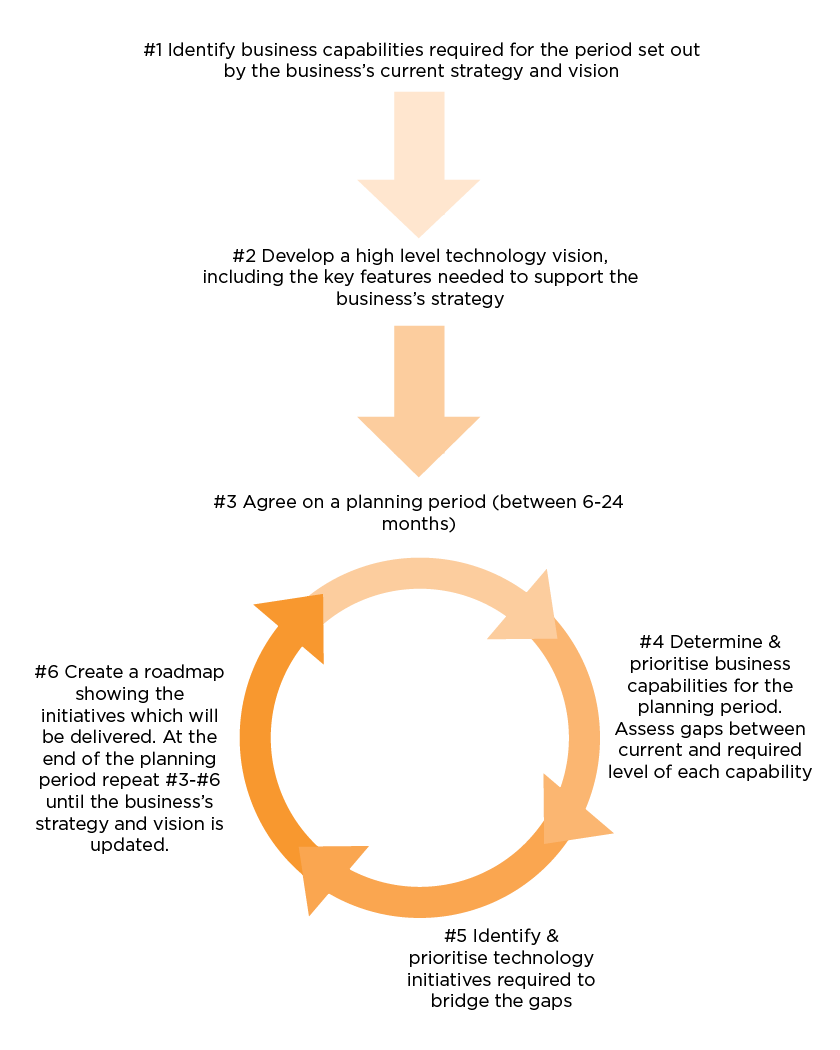
Once the planning period has been agreed upon, then the leadership team must agree on which business capabilities will take priority and identify the technology initiatives required to bridge the gap between the current and required level of each capability.
A roadmap should layout which initiatives will be delivered during the planning period, at the end of which the business can evaluate and adjust. Identifying new business priorities and the technology initiatives required to support them.
This cycle should continue until the original strategy and vision for the business are updated, at which point the strategic planning should start from the very beginning.
This approach is often preferred because it suits the fast-changing nature of the digital world and provides businesses with the flexibility to adapt to new challenges and opportunities. It may particularly suit those businesses whose strategy and technology needs change rapidly and, therefore, require a technology strategy which can flex with these changes.
Do you need to have an IT strategy?
In some circumstances, it may not make sense to have a separate IT strategy. This is usually where technology forms the basis of a new technology model or is used as the starting point to develop completely new products and/or services.
In these cases, because the business strategy will be based on technology, some argue there is no need for a separate IT strategy. The CIO and IT Director will have key roles in defining the strategy, something which does not always happen with a traditional approach.
For this approach to be successful it depends on the IT function maintaining and developing the key architecture to support the business strategy and to shape and guide technology decisions.
What is the right IT strategy for my business?
Just as IT support does not have to be 100% in-house or a 100% outsourced, these three approaches to IT strategy are not mutually exclusive. A combination of approaches may be required to best meet the needs of your business, this usually depends on the role technology plays within your organisation and the level of agility you require to remain competitive in your market.
Whichever approach you decide it is vital that IT personnel are involved with every step, as technology will certainly play an important role in building and shaping the required capabilities.
The right approach may also change over time as your priorities change, your vision develops and you find yourself facing new challenges within the marketplace.
A hybrid IT strategy is where neither 100% cloud nor 100% physical infrastructure is used. There is a mix of cloud services and in-house services being used within the IT environment. Hybrid IT strategy allows businesses to maintain a centralised approach whilst also utilising the benefits of cloud such as its’ scalability, performance and a generally reduced price.
Over the last 6 years, hybrid IT strategies have seen a growth in popularity. With recent surveys reporting that 67% have adopted a hybrid cloud. This rise can be attributed to three key forces:
- A need to maintain control of data
- The cost-effectiveness of cloud components (e.g. Software-as-a-Service, Storage-as-a-Service)
- A desire to respond rapidly to changing business needs and priorities.
What are the benefits of a hybrid IT strategy?
A hybrid IT strategy allows businesses to maximise the benefits that both approaches offer: the control and easy access of an on-premise solution, with the convenience, scalability, cost and collaboration benefits of a cloud platform. It allows businesses to scale resources for each workload and choose the best application for the job. Furthermore, data can be stored where regulatory or security requirements dictate. For example, a law firm may choose to store their most sensitive data in a private cloud platform, rather than a public one.
One of the benefits of a hybrid approach is that it offers different levels of sophistication. For example, you can have deep integration between cloud and private/on-premise environments, or more simplistic, static connections designed to serve a functional need.
Another reason businesses are adopting a hybrid IT strategy is that it allows them to develop and test new applications in the cloud, before moving them back into the on-premise or private environment. This because you can rely on the cloud environment for fast, on-demand capacity, which allows new applications to be quickly prototyped and rapidly deployed.
In short…
If you’re considering a hybrid approach then we recommend you kick off with a small pilot. Once you are comfortable with the ins and outs of the hybrid model you can then roll it out further. Although the initial project may be small you should keep scalability in mind. The infrastructure you deploy should be ready for growth and capable of delivering an ROI within a defined time period.
While hybrid IT can bring many benefits to your business, success largely rests on the management put in place. There must be a single administrative console which controls both the cloud and on-premises assets. This console must also use a unified set of security, user and application policies.
IT is a critical part of almost every department, yet many businesses are not taking full advantage of new technology or realising the full potential of their IT investments. This where an IT strategy comes in.
An IT strategy, when done right, is a powerful tool for driving growth, increasing efficiency, achieving goals and supporting staff.
Below we’ve provided an overview of the five key steps involved in creating an effective IT strategy. Whether you’re completely new to the process or an experienced IT professional, this guide is an ideal starting point.
1. Outline business goals and objectives
In order to create an effective IT strategy, you must make sure it is aligned with your overall business strategy. This is because the primary function of an IT strategy is to support your business and help you to achieve your goals.
You should begin by outlining your business needs, goals and high-level objectives. Key areas to look at will include:
- Your sales pipeline and targets
- Future plans regarding partnerships, mergers or acquisitions
- Growth strategies and plans for the company
- Any other “actions plans” departments are working towards
2. Define your scope, stakeholders and timeline
Everyone must be clear about the purpose of your IT strategy, who is responsible for delivery and to whom it applies.
As part of this process, you should meet with key people from each department. They will be able to tell you how they’re currently using technology and their future business plans. With their input, you can ensure that your strategy provides the right IT support for each business unit.
Just as you would define a timeline for achieving specific goals, your IT strategy should also have a lifespan. Most IT strategies are long-term, but you might want to review and refine your strategy more frequently. For example, you may have a five-year roadmap, which gives a high-level overview of what you are aiming to achieve, but it is reviewed annually to define key phases and projects (e.g. implementations, integrations etc.).
Technology develops at a rapid rate so it is important that your IT strategy is flexible so it can adapt not to new technologies but to new organisational circumstances, changing business priorities, budgetary constraint and available skill sets.
3. Review your existing setup
When developing an IT strategy it is important to review your current IT infrastructure. This will help you to identify current problems, see what’s working and where resources are being used, all of which can be addressed by your strategy. Some key points to consider are:
- How are teams and departments using technology
- What tools, software and systems do they use?
Think critically about how IT is being used, and analyse what is delivering the most value. This will enable you to plan a strategy which utilises resources you already have and ensure better allocation.
4. Create a roadmap
This may appear to be the largest, most difficult step but as long as you have been following the right resource then it should actually be relatively easy to create a roadmap which defines resource allocation and architecture.
You should start by defining the overall technology architecture, this is made up of the major software, hardware and other tools you’ll be using. Then break it down to department-specific technology which may be required to meet business goals. Finally consider how the different parts of your architecture fit together, and what processes govern their integration.
Keep all the information related to your technology architecture in a document or spreadsheet so you can easily review.
5. Establish your metrics
Measurement is an essential part of any strategy, and without it, you will be unable to identify any gaps or weaknesses. You need to make sure that the IT strategy is functional and cost-effective. In order to do this, you should identify KPIs you can use to analyse performance over time. It is important to track a range of metrics as this can help your business to be more proactive in identifying and solving issues (e.g. resolving performance issues before they impact end-users).
Some examples of metrics you may wish to track include:
- Budget variance – Actual costs vs. budgeted costs
- Resource cost – The average cost of a technology resource
- Project delivery – The percentage of projects delivered “on time”. You may also want to track project satisfaction by using a set survey to solicit feedback from business partners
- Project cost – The percentage of projects delivered within budget
- Production incident – The number of problems in order of severity
- SLAs met – The percentage of jobs which finish on time
- Application availability and performance – The percentage of time an application is functioning properly, and the average time it takes to render a screen or page
- Employee satisfaction, feedback and reviews – Constructive feedback from employees can be highly useful for increasing productivity
- Number of help desk calls
If your leadership team is not particularly technology-savvy, then metrics are a simple and effective way to demonstrate the success of the company’s IT strategy, which will help to secure the confidence of management. Furthermore, being able to demonstrate that the IT strategy is aligned with the overall business strategy may assist in securing funding for future IT projects.
We receive around 121 emails a day, on average, so it’s a wonder how we manage to keep up the constant communication!
Email can quickly become a drain on time if not managed correctly. The average worker now spends 28% of their time managing email. This means if you work Monday-Friday, 9am-5pm, over one whole workday is dedicated to your inbox.
There are many suggestions out there on how we can better manage our inbox and email communications, but some of them aren’t that practical for the majority of people to use.
Luckily by using a few of the inbuilt tools in your inbox and some time management skills, you can organise your email inbox, read and process incoming mail more effectively and become more productive.
1. Unsubscribe, unsubscribe, unsubscribe
Set aside time to blitz your inbox and unsubscribe from any irrelevant newsletters and communications. Fear of missing out (FOMO) on the latest news can make us reluctant to hit unsubscribe but think how often you actually read those emails? There’s a chance that you open many of them to mark as “read” because they don’t deliver any real value.
Of course, if there’s a weekly newsletter you love seeing in your inbox and enjoy reading as soon as it arrives then keep on subscribing, but if you keep receiving weekly “offers” from that stationery supply company you placed an order with once, then hit unsubscribe. Don’t forget there’s nothing to stop you from re-subscribing if you find yourself missing a newsletter.
2. Make use of rules and folders
Quickly scan your emails and create a list of “big” categories. Depending on which department you are in you may have categories like Vendors, Customer Service, Receipts, Recruitment etc. If you want you can also create subfolders within each category to further divide your emails, but don’t worry about being too specific. You just want recognisable categories which make it easier to manage your inbox.
Don’t forget you can use Microsoft Outlook’s search function if you need to find a particular email, so there’s no need to create sub-folders by sender name, date, subject etc.
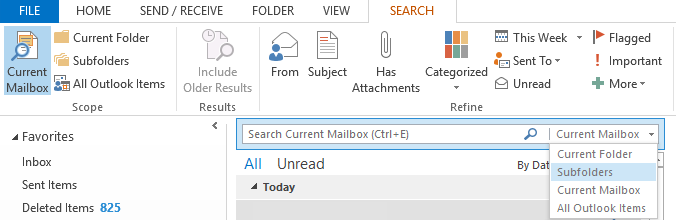
Another feature you might want to take advantage of is “Rules”, which automatically file messages away into their correct folders as they arrive. You can choose whether you want these messages to be displayed in the New Alert window (ideal for high priority messages) or to play a selected sound.
There’s also a whole host of Advanced Options to choose from such as mark as important, mark as read, delete or send an automatic reply so you can ensure you prioritise important communications.
3. Don’t check email so often
Checking email has become synonymous with work, but often it just distracts us from more important tasks. How often have you been in the middle of something only to be distracted by an email notification?
We immediately feel the need to check our inbox but it’s rarely urgent, and then it’s difficult to get refocused. Even if each new email only distracts you for 30 seconds, if you receive 100 emails a day that’s 50 minutes you’ve wasted on checking your inbox.
Luckily there’s an easy way to prevent emails from distracting – simply turn off your audio and visual notifications. Log into your email account and go to File > Options > Select Mail in the left-hand column > Scroll down to Message Arrival > Untick all the message alerts.
Worried about missing a specific email? You can set up a “Rule” that will override this setting. For example, you could choose to have any emails from your manager to play a selected sound.
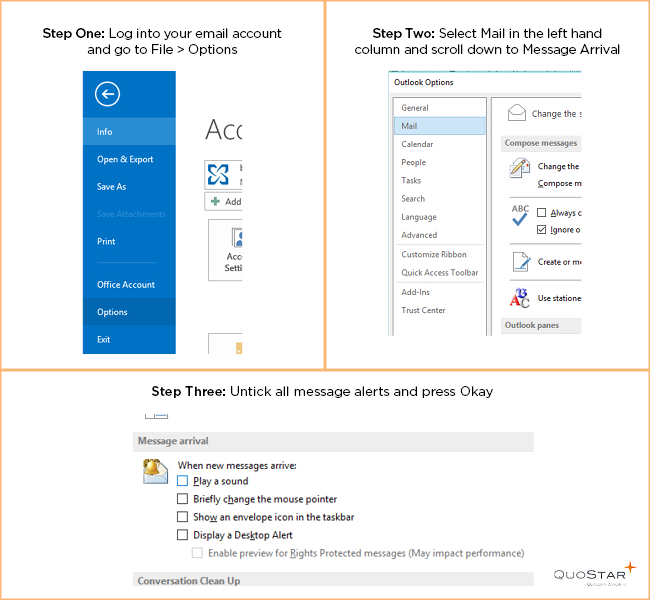
If you’re getting distracted by the thought of new emails then try setting aside specific periods to check your inbox. You could check once when you first arrive at the office, once around lunchtime and once in the afternoon.
If checking three times a day doesn’t work for you then try once per hour. For example, 45 minutes of focused work and 15 minutes of email management. Chances are you’ll find it easier to focus if you have regular, allotted breaks.
4. Try to get to inbox zero every day
There’s nothing worse than logging in and finding your inbox overflowing with hundreds of messages. It can be tempting to just select all and hit delete but you never know what you might miss.
Instead of allowing emails to build up, try to set aside some time at the end of each day to review your inbox. Reply to important communications, file away emails in the relevant folders and unsubscribe to anything irrelevant as you go.
Tackling your email in a more strategic fashion should make it more manageable. Of course, you will get some emails overnight, but in the morning you’ll have significantly fewer unread ones than normal.
5. Try email archiving
Many people will recommend sorting emails into “keep” and “delete” and trashing any which are no longer relevant. Or declare “email bankruptcy”. While this suggestion would probably work for your personal inbox it can be a bit more tricky in a business situation. Emails are important records of business decisions and if your company were to become involved in legal proceedings you may be required to present all related email conversations dating back to as far as six years.
With a cloud-based email archiving solution you have long-term, ultra-secure and forensically compliant storage for your emails without clogging up your inbox. Emails are automatically archived and remain so even if deleted from your inbox. Every email will have a digital fingerprint and time stamp to ensure authenticity. You can even restore emails direct to your inbox if required.
Email is a necessary part of a business, but it doesn’t have to be a necessary evil. With a few simple tricks, you can prevent email from draining all your time and focus on your business instead. Don’t forget to encourage employees to pick up the phone, or speak to you in person, for urgent matters. Not everything needs to be done over email.
Running a business can be difficult, particularly when it goes through a rapid growth phase. As a business owner, you may be feeling overwhelmed, overworked or just not as efficient as you know you could be. To remain competitive, businesses must boost operational efficiency, this is especially true in the SME market where organisations may have more limited resources. Efficiencies can be gained in a number of places, but here are five areas to start with.
1. Reduce paper usage
Reviewing your paper consumption and usage is often one of the quickest ways to streamline your business. Paperwork can quickly pile up and increase waiting times – internally and externally. Trace the paper trail and ask key employees:
- What information do you add to the paperwork and why is it needed?
- What information do you take from the paperwork and why do you need it?
- Why is this paperwork important for your job?
You may find that while the information is necessary, individuals do not necessarily need to have paper copies. One way to address this would be to look at document management solutions that would allow you to make the move to start digitising information.
Document management solutions can help your business to operate more efficiently by putting documents at employees’ fingertips instantly and providing an easy way to categorise, store and organise documents. With the right solution, you will be able to scan documents in a matter of seconds, and use workflows to automatically route that document to the right folder or person. When choosing a solution some of the things you will want to look for include: being able to create customised workflows that fit your business operations, easily search scanned documents and assign access levels by employee role.
File cabinets and storages boxes can also take up valuable office space – or even be an additional expense if you require offsite storage. So you should look at using a document management system for the long-term storage and retrieval of documents. Not only will this save floor space, but could prevent staff from having to make trips to and from your offsite storage to retrieve documents – saving you both time and money.
2. Outsource
Businesses of all sizes can benefit from outsourcing, whether that’s choosing to outsource their finance and IT support or HR and marketing. There are a number of ways your company can benefit from outsourcing. When done correctly it can help your business to run more efficiently and reduce costs. For example, outsourcing tasks will allow you to focus on business growth, without sacrificing quality and service in the back office.
For small businesses outsourcing can help ensure certain tasks (such as billing) are performed at a consistent and affordable rate. It can also help reign in the spiralling operational costs of certain departments in larger organisations. If you suspect there is an area of your business that could be more efficient, scope the requirement and desired outcomes, and investigate potential options.
3. Automate repetitive tasks
Does your business have a lot of time-consuming tasks which need to be performed on a regular basis? Do you have to use multiple systems to complete single tasks? Look to see whether these tasks could be consolidated, so they can be performed with a couple of clicks. See whether you can use workflows to automate processes, freeing up your staff to focus on higher-value tasks. One example could be billing emails. If you send regular reminders to customers about direct debits or upcoming payment dates automating this process could save you hours.
4. Develop a long-term technology plan
Replacing outdated or ineffective hardware can majorly impact your employees’ productivity. You can minimise or reduce these disruptions by planning for the long term. You should determine your short and long-term business objectives, and map where technology solutions can help you achieve these.
5. Reduce unnecessary travel time
While face to face meetings are an important part of a business, they are not necessary for every situation. Particularly where you might have customers spread across the country or even the globe. Time spent travelling is typically less productive, and any time saved can be spent on higher-value tasks.
Nowadays it is straightforward to talk face-to-face virtually with video conferencing and collaborate via screen and application sharing using systems such as Skype for Business. Of course, the price points do vary so mapping technologies to their correct applications are crucial. Additionally any out of the office training seminars, conferences or exhibitions should be reviewed on a cost-benefit basis. This is not to say you should stop employees from attending these events – as they can deliver high value. Just ensure you’re choosing ones that will help your employees meet their objectives.
These five areas are just a starting point there are many other things you can go on to consider. You can also review software, recruitment, remote working, mobile access and communications. Remember to evaluate the impact each area will have on your bottom line and how it will impact your employees, suppliers, business partners and your customers. If you commit to taking the time to streamline your business operations, you will see the results take shape.