Blog
How to protect data in end-of-life equipment
June 8th, 2015
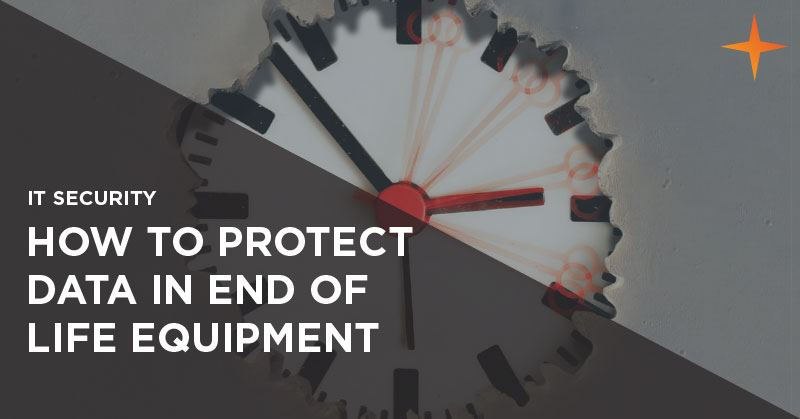
Any device where data is downloaded or stored is at risk of being accessed by a third party once it is no longer in your possession. Devices at risk range from the obvious hard disks, right through to printers.
The basic principle is: if data is written it can be retrieved unless it’s encrypted. Therefore, if you’re in an industry where your clients’ data is sensitive (which is to say, every industry), if you can encrypt the data you should always do it. Of course, you need to factor in performance overheads in relation to encryption but that is becoming less of an issue now with the entry of technologies such as solid-state disks and self-encrypting storage arrays. Encrypting data effectively removes a lot of the concerns around the disposal and/or loss of a device.
If you do have to dispose of a device then it is usually best to have it done by a third party specialist data destruction firm. However, you need to be aware that by choosing to outsource this function, you are not outsourcing all responsibility. If a client’s data were to be stolen from one of your disposed machines, it’s your brand that will be tarnished, therefore you have to do your due diligence. Assess the data destruction firm and assess your risks. Do not simply settle for a van turning up to remove the worry.
Once you identify the risks you should have them signed off at partner level and agree on a strategy to apply suitable control to minimise them. If you can follow these steps you can be pretty sure that your clients’ data and your firm’s reputation will remain safe.
Don’t think that PCs are the only source of data that can unintentionally (or maliciously) disclosed to a third party though. You should also have security and disposal policies covering the following:
- PCs, laptops, tablets
- Mobile phones
- Printers
- USB storage devices
- CDs/DVDs
- Servers
- Hard disks
- Backup tapes
- Cloud storage
Again, all of these items can be encrypted and, arguably, they all should be if your data could cause your firm or a client embarrassment.
Risk of extortion
Never think that your information is not of interest to a third party. A large proportion of data and security breaches are now focused on blackmail and extortion. Hackers hack for money now, not simply for fun. A hacker doesn’t have to come in over the wire, getting hold of a physical device littered with information will give them extortion material and valuable clues on how to breach network defences at a later date.
Your key considerations
So, what are the key things to consider in relation to ensuring data is destroyed after its useful life? In this article, ‘destruction’ refers to physical destruction (shredding) and ‘wiping’ to cleaning the data off securely, to retain some resale value to the firm or a third party.
1. Control access
As you can imagine, it’s possible that, if you leave a pile of hard disks or USB keys in an uncontrolled area, once could go missing. And if this happened it would be open to all risks. When you have set aside equipment for disposal then secure it away from general access.
2. Control / document assets
Make sure your asset lists are up to date so when you wish to ensure any data is destroyed you don’t miss anything. If you aren’t controlling your assets then you aren’t truly controlling the risks. When you do dispose of an asset, ensure the information is logged, including the device, serial code, how it was sanitised, by whom, when, where it went, etc. If you go to a third party it should provide you with a certification of destruction.
3. Destroy the data
If you just format or delete the data on a device it’s relatively simple to pull it back. If you want to ensure the data is irretrievable then you can use specialist tools to do so. You can start by looking at tools such as Kroll Ontrack and Blancco if you want to do it yourself. If you want to go belts and braces, encrypt the device storing the data and then run the secure erase tools. You then, of course, need to factor in the time required to undertake this work. It all comes down to how sensitive your data is.
4. Destroy the device
In some circumstances, the data is so sensitive that the entire device should be destroyed, shredded in fact. Generally, you would outsource this, but you can also buy the specialist equipment to do it yourself. Typically memory and hard disks are shredded, and other parts of the device sold on to retrieve precious metals. There are strict environmental guidelines on disposal of equipment so be sure to familiarise yourself with the current regulatory requirements if you do it yourself.
5. Destroy it quickly
Once you have identified equipment to be disposed of or wiped, then do it quickly. The longer devices hang around, the more chance they will fall out of control or go missing. You would typically expect to have a periodic destruction cycle or pick-up if using a third party.
6. Have a process
Ensure you have a documented process for the destruction of data and devices as required. If you don’t have a rigid structure, things can and will slip through. Generally, legal firms can’t risk that happening so controls and processes must be put in place and followed. Failure to follow procedures must have tough disciplinary repercussions.
7. Check third parties
If you are outsourcing the destruction of data and devices to a third party then ensure that you are careful in your choice. There have been press reports of devices turning up on sites like eBay with very sensitive data on, even on a printer’s internal flash disks. So, when choosing a service provider, you should be looking for companies with ISO 27001 and ISO 14001 certification as a bare minimum. Also, it helps if they are certified to destroy MOD equipment, e.g. CESG and MOD approved. The higher-end secure destructions firms will also have the equipment they can bring to your premises or premises you can visit to witness the destruction of your data devices.
8. Communicate and review
Once you have a process and policies in place to relation to wiping and destruction of data and devices then ensure that it’s communicated and clearly understood. Make sure all relevant areas of the company understand their roles. Also once created don’t just forget about the policies and processes, review them at least annually. Your assets will change, as will the risks. Ensure that you review them regularly and know what they are
Security is changing
As we look back over this tiny area of IT security, the case for ISO 27001 is becoming more and more important in law firms. The risk of a security breach of any kind can have serious implications more so now than ever before. ISO 27001 will give a firm a framework to identify all risks and assign appropriate controls to mitigate them. It will also give your firm a continual improvement methodology that will deliver gains year on year. It should also be noted that many clients are now demanding ISO 27001 certification as a standard before instruction.
As a final note, just do remember that your data is of interest to many people. Don’t take risks, or at least don’t take them without informed sign-off from your firm’s partners.
Robert Rutherford, CEO of QuoStar
NEXT >>> How to protect your business from social engineering
Are Law Firms Engaging More with Legal Tech?
I was asked this question the other day and had an enjoyable discussion about it so I thought I’d jot down my thoughts. In this blog, I’m talking in general terms outside of the ‘Magic Circle’. Technology turns off most business people, partners included, in the main. I don’t understand why so many technology firms […]
Incremental change or all at once? How to approach IT transformation
A good percentage of businesses will undertake some level of positive transformation using IT, some will spend the money and stay static, but others will end up losing money, market share and more. ‘Big Bang’ style IT transformations seldom work To put things into context – according to Forbes, Mckinsey and Harvard University, around 70% […]
Why you should switch to Office 365
Microsoft’s Office has been a staple for businesses for many years and that’s not about to change. Office 365 is the name for the package which includes the suite of Microsoft’s core programs as well as a cloud service, letting you stay connected wherever you are. But why should you switch to it? And what […]